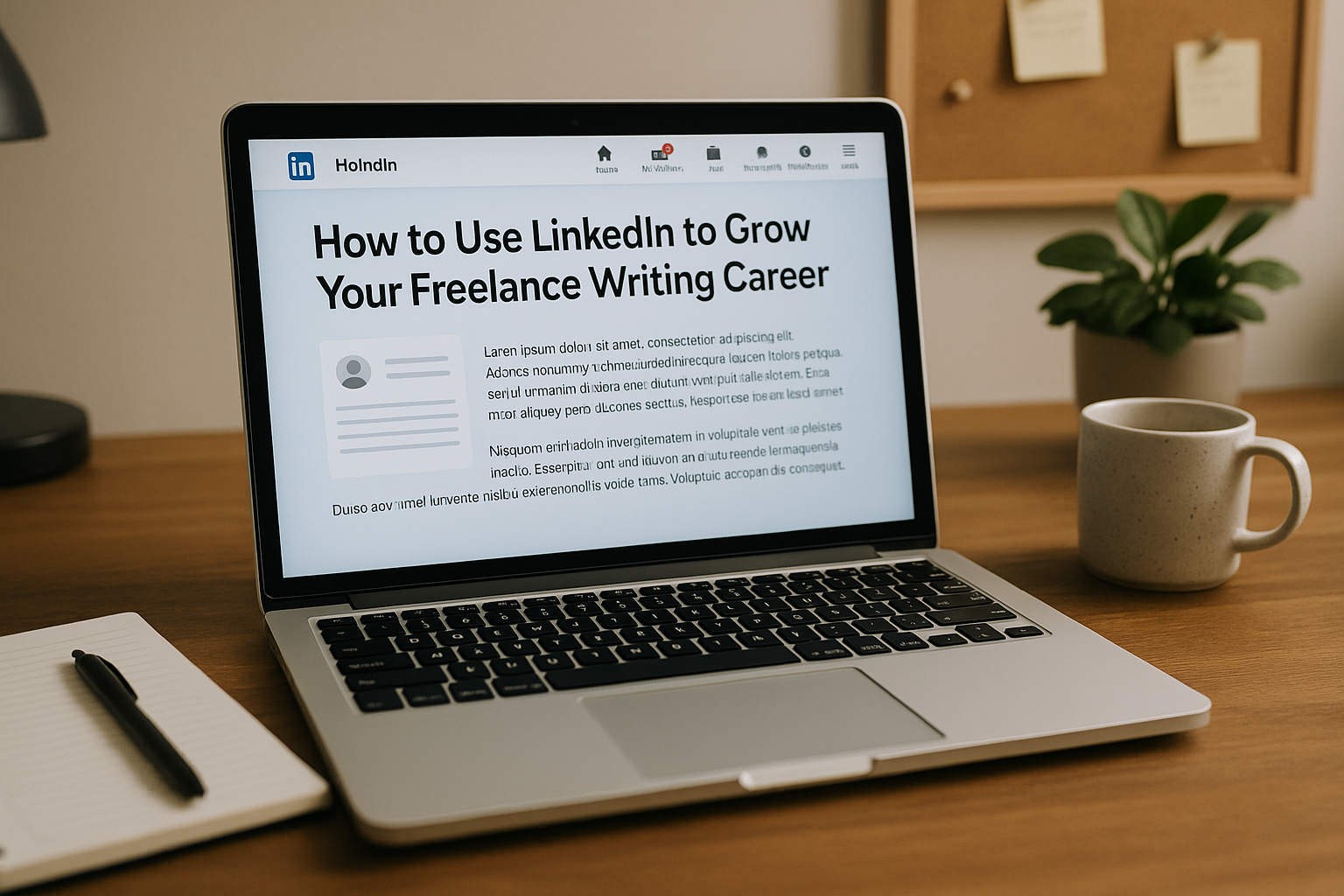When people think of LinkedIn, they often think of resumes and job seekers. But for freelance writers, LinkedIn is one of the most powerful tools to attract clients, build authority, and grow a profitable writing business — without spending money on ads or cold outreach.
Whether you’re just starting out or looking to level up, this article will teach you how to use LinkedIn strategically to land more clients and boost your visibility as a professional writer.
Why LinkedIn Works for Freelance Writers
LinkedIn isn’t just a social network — it’s a professional marketplace. Clients go there to:
- Find writers for ongoing content.
- Look up your background after you pitch them.
- Browse posts in their industry and discover new voices.
- Connect with subject matter experts.
By showing up consistently and strategically, you position yourself as a go-to writer in your niche.
Step 1: Optimize Your Profile
Your LinkedIn profile is often your first impression. Treat it like a sales page, not just a resume.
Key areas to optimize:
✅ Headline
Use a clear, benefit-driven headline.
- Instead of: “Freelance Writer”
- Try: “Freelance SaaS Content Writer | Helping B2B Brands Create High-Converting Blog & Web Content”
✅ Profile Picture & Banner
- Use a clear, professional photo.
- Add a banner that highlights your niche or services (Canva has great templates).
✅ About Section
Tell a story — not just a list of skills.
Include:
- Who you help and how.
- Your niche or expertise.
- Types of content you write.
- A call to action (e.g., “Let’s connect” or “Reach out to discuss your next project”).
✅ Experience & Skills
- List freelance work and any relevant roles.
- Add keywords your clients might search (e.g., “content strategy,” “SEO blog writing”).
- Highlight accomplishments, not just duties.
Step 2: Identify and Connect With Ideal Clients
Search for:
- Marketing managers
- Content strategists
- Founders of startups in your niche
- Editors or agency owners
Use LinkedIn’s filters to narrow by industry, title, and location. Then:
- Send personalized connection requests.
- Mention something you admire about their company or content.
- Don’t pitch right away — build a relationship first.
Example message:
Hi [Name], I’m a freelance writer specializing in [niche]. I’ve been following [Company] and love your content strategy. Would love to connect and stay in touch!
Step 3: Share Value-Driven Content
Posting regularly helps you stay top-of-mind and build authority.
Content ideas:
- Writing tips for your niche.
- Behind-the-scenes of your writing process.
- Client success stories (with permission).
- Articles you’ve published.
- Lessons learned from freelancing.
- Quick case studies or mini content audits.
Use a mix of formats:
- Text-only posts (these often perform best).
- Carousels (PDFs turned into slides).
- Short videos or quote graphics.
Aim to post 2–3 times per week — consistency builds trust.
Step 4: Engage With Your Network
LinkedIn isn’t just about what you post — it’s about who you interact with.
Daily or weekly habits:
- Comment thoughtfully on posts by editors, marketers, or agencies.
- Celebrate others’ wins or new roles.
- Share your perspective on industry news or trends.
- Join conversations around content, marketing, or freelance life.
Engaging builds relationships — and relationships lead to opportunities.
Step 5: Use the Search Function to Find Leads
LinkedIn’s search bar is a goldmine.
Try searches like:
- “Looking for a freelance writer”
- “Hiring a content writer”
- “Freelance content opportunity”
Sort by “Posts” to see real-time leads. You’ll find marketing managers or founders asking for help — often before they post on job boards.
When you find a relevant post:
- Comment supportively.
- Send a message referencing their request.
- Link to your portfolio or suggest a quick call.
Step 6: Publish Articles or Newsletters
LinkedIn’s built-in blogging platform lets you publish longer content — and positions you as an expert.
Use it to:
- Explain common client mistakes.
- Break down trends in your industry.
- Share writing strategies or SEO tips.
You can also start a LinkedIn newsletter, which notifies your connections every time you publish. It’s a powerful way to stay top-of-mind.
Step 7: Include a Call to Action
Make it easy for clients to reach you.
- Include your email or website link in your profile.
- Add CTAs at the end of your posts (e.g., “Want help with your blog? Let’s talk.”)
- Use your featured section to highlight your best work or services.
When someone likes what they see, don’t make them dig around to contact you.
Step 8: Track What’s Working
Review your analytics:
- Which posts get the most views or engagement?
- Are clients viewing your profile after you post?
- What kind of content brings inquiries?
Double down on what works — and adjust what doesn’t.
Final Words: LinkedIn Is a Freelance Goldmine
You don’t need to go viral. You just need to show up, be helpful, and be consistent. Over time, you’ll attract better clients, raise your rates, and grow a writing career that’s visible and respected.
Start small — update your profile, post once this week, and comment on two posts. Then build from there. Your future clients are already on LinkedIn. Go meet them.